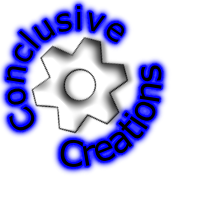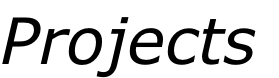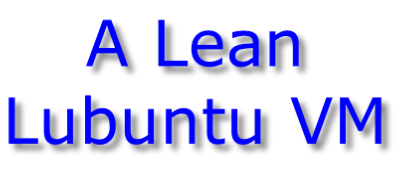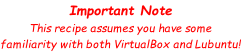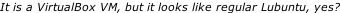Ingredients
Lubuntu 14.04.5 32bit (LTS) (Trusty)
VirtualBox v5.1.12
Vbox GuestAdditions v5.0.30
Recipe
Create a VM with the following features:
- 1x CPU (PAE must be enabled)
- 2GB RAM
- 32GB HDD
- 16MB Video RAM
- No 2D/3D Acceleration
- No Paravirtualisation
- No mini toolbar in full screen mode
Install Lubuntu:
- Boot up VM with the “Trusty” ISO image attached.
- Install to HDD, and get updates during install.
- Do not get 3rd Party drivers/apps (they are not needed).
- Reboot, and remove the “Trusty” ISO.
- Let the software updater update...
- Reboot again, just to be sure.
Tweak the VM Features:
- Increase the Video RAM to the maximum 128MB.
Install Guest Additions:
- Insert the GuestAdditions v5.0.30 ISO image.
- Open a terminal session in the ISO root.
- Execute the following commands…
sudo apt-get install dkms
sudo ./VBoxLinuxAdditions.run
- reboot
Optional Stuff…
Install Oracle Java 8 (currently v1.8.0_111):
- Open a terminal session.
- Execute the following commands…
sudo apt-add-repository ppa:webupd8team/java
sudo apt-get update
sudo apt-get install oracle-java8-installer
- reboot
Lubuntu Fix:
- Monitor Settings: 1024/768 resolution - apply, then save.
This appears to kick start full-screen auto-resize!