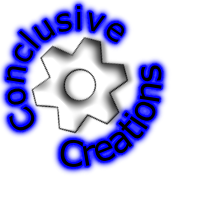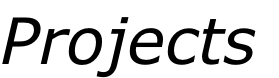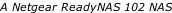Access via a browser - https://readycloud.netgear.com/client/en/welcome.html
Once you have logged in, you are presented with an easy to use interface that shows you the folders you are permitted to see (with R/O or R/W access, as configured by the Administrator), and also a “Home” folder to which you always have R/W access.
It is easy to navigate the folder structure, and uploading or downloading individual files takes only a few clicks. However, while downloading single files is easy, downloading whole folders is not just possible. Yes, you can select multiple files for download, but you are then presented with a “Save As” dialog for each and every file. This quickly becomes tedious, and is enough to make any sort of bulk download just impractical.
So, what are the alternatives?
- The ReadyNAS Remote Client (v1.6.5.26 tested)
This application presents your ReadyNAS shares in an Explorer window allowing you to access them just like any other shared folder. Copying files and folders, using cut ‘n’ paste is very easy, both to and from the ReadyNAS. The shares appear as a network resource on an Internet address, and open just like local network shares do.
The ReadyDROP part of the application doesn’t work, as OS6 v6.2.4 no longer supports it. What a shame, especially as it is still referenced in each Cloud User’s permissions.
- The ReadyCLOUD Client (v1.6.1216.307 tested)
The new ReadyCLOUD client is supposed to replace the ReadyNAS Remote client. Except that, in my opinion, it does not.
The Sync function. Supposed to be a replacement for ReadyDROP. It creates a “sync” folder in “C:/Users/<your_name>/”. I found that it also auto-created a new share on my ReadyNAS. Additionally, I could not change the source or destination locations. What!?
The Backup function. Supposed to be an easy backup tool. Oddly, that it only allows you to select folders in “C:/Users/<your_name>/”… and I do not have any data there anyway. Erm, pointless!
My Conclusion: The ReadyNAS 102 is an excellent NAS, and the cloud features show promise, but they are currently let down by the supporting software.
Watching this space!