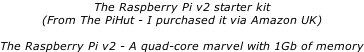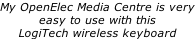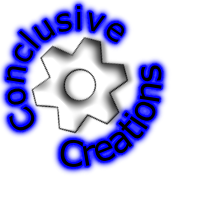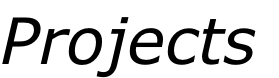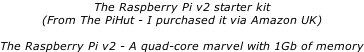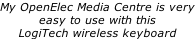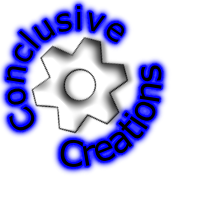
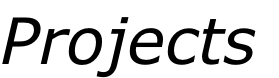




My Raspberry Pi v2 Project…
An OpenElec Media Centre
Status: Done & dusted. Playing my music as I like it!
Summary: A project to replace my old LinkSys WMA 11b media centre with OpenElec and Kodi running on a Raspberry Pi v2. This Pi was part of a starter kit I purchased from Amazon UK on a “Prime” deal - it was an absolute bargain at just £42.
Details:
Using a Raspberry Pi v2 running the latest OpenElec OS (v6.0.3) with a LogiTech wireless keyboard.
 A good release that works works well with DLNA.
A good release that works works well with DLNA.
 I am using the wired network connection, not WiFi.
I am using the wired network connection, not WiFi.
The Steps So Far…
- Connect it to my TV via the HDMI interface.
- Connect it to my HiFi amp via the stereo audio jack.
- Connect it to my home network via Devolo dLAN 500 powerline adapters.
- Insert the OpenElec micro SD card.
- Power up and configure OpenElec and Kodi. Not much to configure… Name, network, and audio output.
- Access all my NAS music via NFS and DLNA.
- Listen and enjoy!
Next Steps…
- Kodi has loads of add-ons for Internet TV and radio.
- Twit TV & Twitch TV.
The PiHut Raspberry Pi Kit Contents
- A Raspberry Pi v2 (Quad Core, 1GB RAM).
- A 8GB Sandisk Ultra Class 10 MicroSD (with NOOBS).
- ThePiHut UK 5V 2A Power Supply.
- Raspberry Pi Case.
- Cables: HDMI Cable & Ethernet Cable.